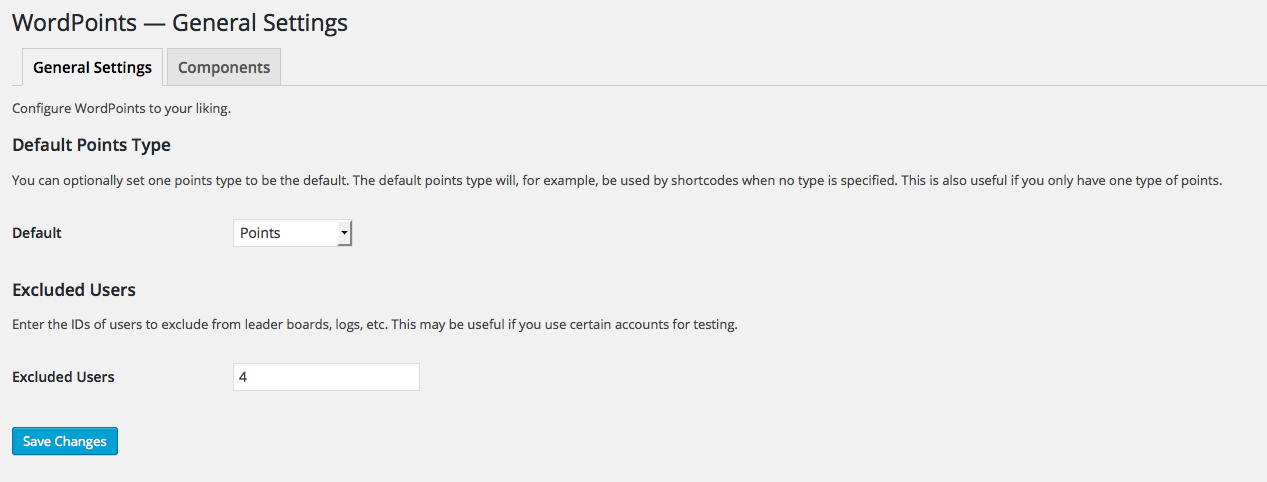WordPoints doesn’t require the configuration of many settings. But there are a few settings which are made available for convenience. These settings are optional, and may not be needed in many cases.
These settings are found on the WordPoints » Settings administration panel.
Excluded Users #
The excluded users setting allows you to exclude certain users from being publicly recognized by WordPoints. These users will still be awarded points, for example, but they won’t be shown in the points logs or the top users table. This is useful if you have a user account that you want to use just for testing the plugin, or want to exclude a user from the logs for any other reason.
This setting is a list of user IDs. You can follow this tutorial to find the ID of a user, or install the Reveal IDs plugin. To exclude multiple users, separate their IDs with commas:
32, 5, 336
Default Points Type #
Setting a points type as the default causes it to be used anywhere that no points type is specified. For example, you can omit the points_type attribute in a shortcode and the default points type will be assumed. This settings is especially useful if you are only using a single type of points, or if you use one type more frequently than the others.