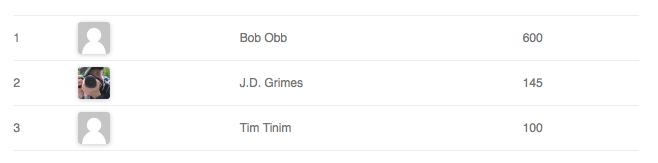The [wordpoints_points_top] shortcode displays a table of the top users – the users with the most points of a given type.
Default Usage #
[wordpoints_points_top]
By default the shortcode displays the top 10 users. To use the shortcode without any attributes like this, it is required that you have set a default points type.
Specifying the Points Type #
If you have not set a default points type, or wish to display the top users for a points type other than the default, you will need to use the points_type attribute for this shortcode.
Example: #
[wordpoints_points_top points_type="credits"]
This will display the top ten users based on the number of “credits”.
Changing the Number of Users Displayed #
By default, the top 10 users are displayed. If you want to display a different number of users, specify the amount using the users attribute.
Example: #
[wordpoints_points_top points_type="credits" users="5"]
This will display only the top 5 users.