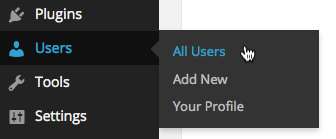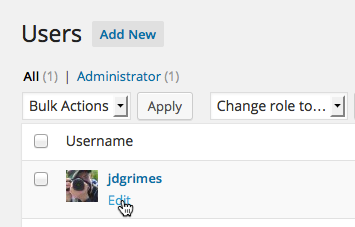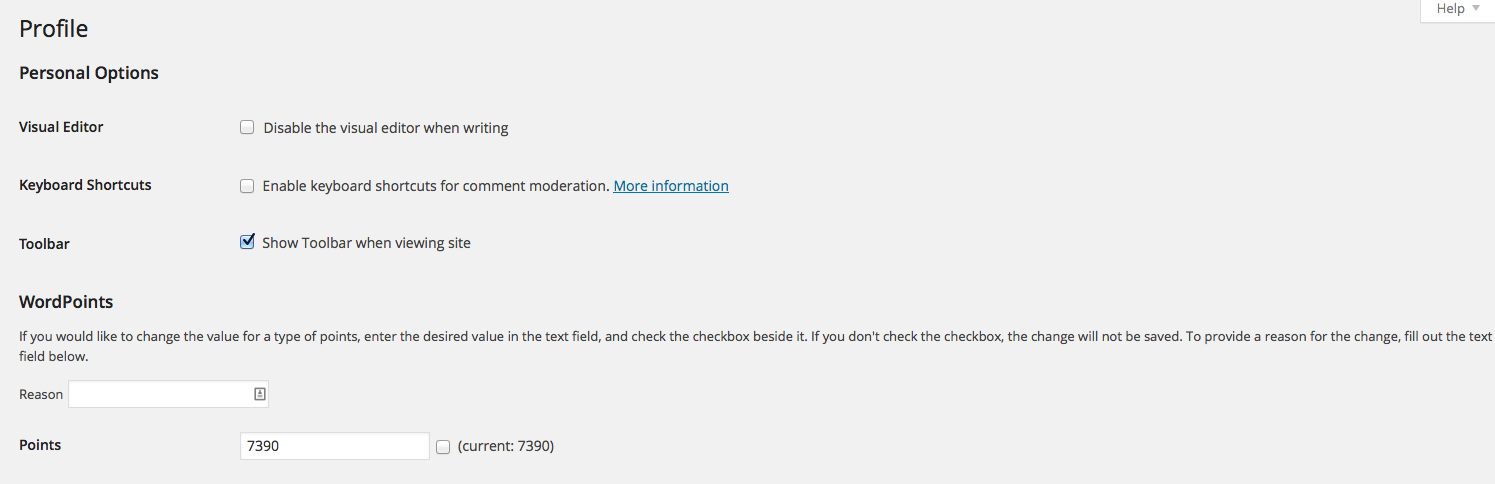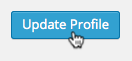WordPoints provides points hooks to automatically award points for certain user actions. But sometimes you may find a need to manually change a user’s points. This can be done on the user’s profile. To get to the profile of the user, you can go to the Users administration panel, and search for the user.